2D weapon generator for GMS2. With source png
A downloadable tool for Windows
Buy Now$2.00 USD or more
Random 2d weapon generator based on this asset pack:
Specifications:
- max weapon size: 135x50
- about 300 million combinations without colour considering
- Paint system that can make every genetated gun really uniqe
- PNG source and PNG export from demo
- 6 parts + over and under barrel attachments
- 27 barrels
- 7 bases
- 6 grips
- 28 mags
- 16 scopes + version without any scope
- 11 stocks
- 12 attachments over and under barrel + version without attachments
- masks for colour cahange(version 1)
- source .aseprite file(version 2)
WARNING!
Here is 4 versions of this pack, you can see it on pay page:
- 1st version-2$. only separate .png files with masks for colour cahnge
- 2nd version-2.5$. is source .aseprite file without colours, here you can change parts by yourself, it ordered to groups
- 3rd version-3.5$ is exe file that you can run and use full of functionality and export generated guns into png sprites
- 4th version-4$. is GMS2 .yyz project with random generation and paint system,result of its work you can see on preview, generates only sprite of weapon that you can use in your GMS2 game or export
Export:
v3 and v4 has png export:
for save press S.
Then choose save location and filename
Note!
if you buy third version, first and second versions is included, if you buy second version first version is included
| Status | Released |
| Category | Tool |
| Platforms | Windows |
| Rating | Rated 5.0 out of 5 stars (1 total ratings) |
| Author | Apokalips123 |
| Made with | GameMaker |
| Tags | 2D, GameMaker, Generator, gungenerator, guns, Pixel Art, Procedural Generation, proceduralweapon, weapongenerator, Weapons |
Purchase
Buy Now$2.00 USD or more
In order to download this tool you must purchase it at or above the minimum price of $2 USD. You will get access to the following files:
v1 separate .png files with masks for colour change 74 kB
v2 Source .aseprite file,sprites devided into parts,without colour,create your o 38 kB
if you pay $2.50 USD or more
v3 exe file where you can export generated guns into png sprites 2.2 MB
if you pay $3.50 USD or more
v4 Full GMS2 source project 5.6 MB
if you pay $4.50 USD or more
Development log
- V 1.6 Paint updateDec 26, 2020
- V 1.5b HotfixDec 04, 2020
- V 1.5bDec 02, 2020
- V 1.4Oct 24, 2020
- V 1.3Jun 24, 2020
- V 1.2Jun 24, 2020
- V 1.1Jun 24, 2020







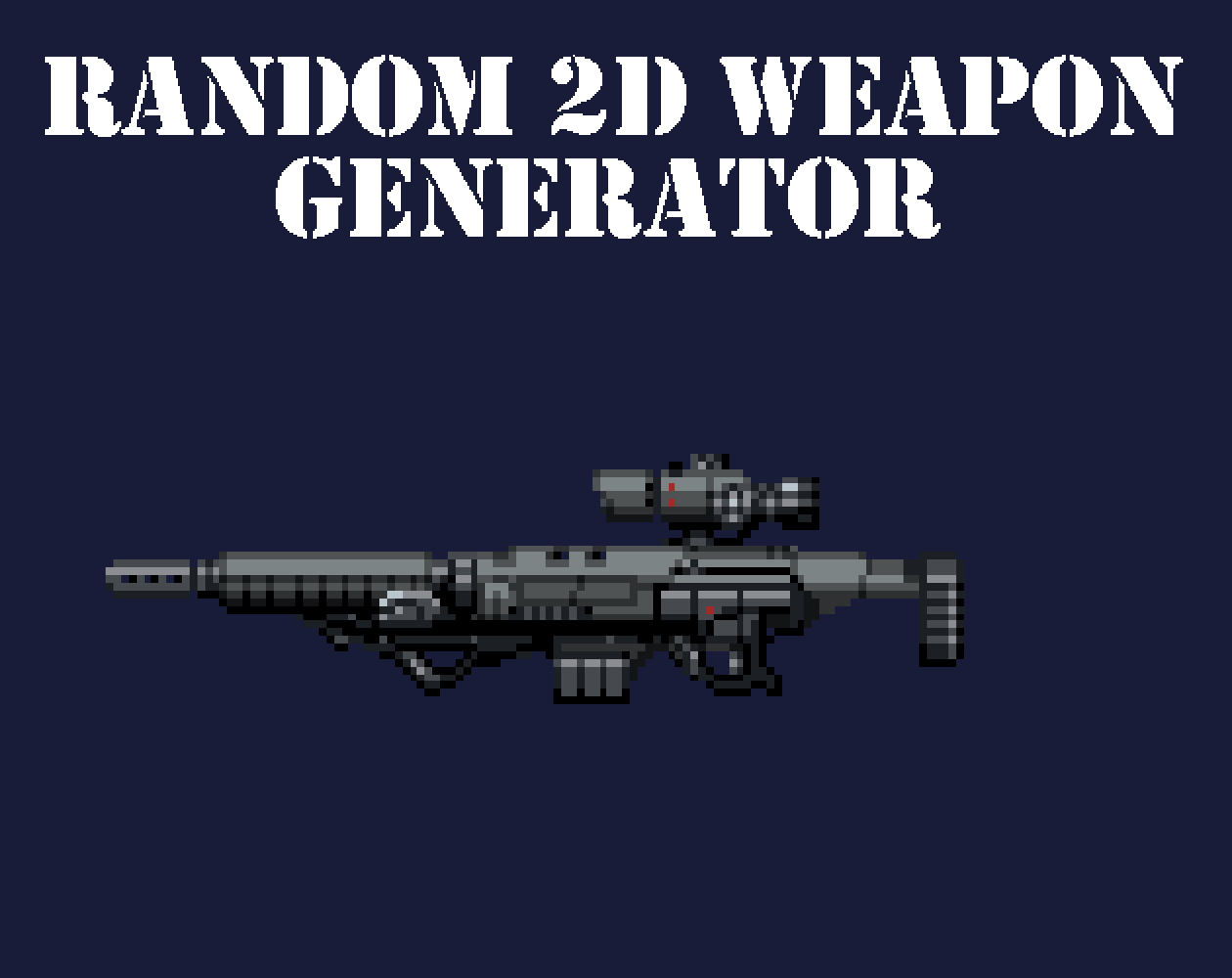
Comments
Log in with itch.io to leave a comment.
there is an error when I run the v4. think you could help me troubleshoot?
ERROR in action number 1 of Draw Event for object object0:
DoSub :2: Malformed variable at gml_Object_object0_Draw_0 (line 218) - draw_text_transformed(object0.x+315,object0.y-20,(mask-19)/2,1.5,1.5,0)
Fast solution is remove or comment this string with "//", it is debug output for mask id. Will be fixed soon. Appeared due to changes in engine's way of referring to assets.
Thank you
Another way is to replace "(mask-19)/2" with "mask"
v4 file fixed and converted from yyp to yyz
Will this help me make a way for my platformer dude to pick up completely random guns throughout the game?
So, if your game engine is GMS2, with some code you can make it work easily with 4th version. This generator provides you only game object with generated gun. Also you need to save seeds of generated guns if you need/already have save/load system.
Okay thank you, I did get v.4, and yes I use GMS2, this will be a great add in for the game thank you
WOW... REALLY GOOD
This tool must work with GameMaker? I want to work in unity, how can I do?
You can't implement this tool in Unity project but you can use generated images as Unity sprites.
Oh!Thx!!
Oh, I buy it, but I can't change the source sprite for the exe file, how can I do? I want to use my sprite to create different guns
To change source sprite you need a 4th version, write your email, I will send you this version
I received your email, thank you so much!
This is able to generate hand guns?
No, it isn't. It is able to generate only types of guns that you can see on screenshots.
Great Work! ;)
Wow! Thanks!
Hi There!
Really nice tool! :)
Is there any copyright for the generated images? Can I use them in other applications (eg: games, animation), or even sell them?
Edit: to be more precise, can I monetize the generated images?
You can use it in commercial games, but you can't sell generated guns.
if you want to sell it, you can redraw all parts used in the generator by yourself and use the generator to combinate it,
or you can use generated images as a base and redraw it, then you can sell it,
or we can make a deal if you interested write more about what you are going to do: semarumov@gmail.com
Thank you for your answer! :)
Any MacOS support?.
running via GMS on MacOS is ok but i've noticed an issue where you cannot use the mask as the keys are reached by pressing the SHIFT key which is already mapped to something. is it possible to change the key-bindings?
also is it possible to limit the weapon size? some of the guns are too big for my game and currently i need to manually edit them in an image editor and remove pixels to make them look smaller.
if you can implement these things i will donate to help out.
Unfortunately, to make Mac OS support I need a Mac computer, if you have a GMS2 desktop license you can build it by yourself.
You can change the shift key to another in GMS2 object0 ->Step event-> line 53-> replace 'keyboard_check_released(vk_shift)' to ' keyboard_check_released(ord("F")) ' you can write any char instead ' F '
Do you need to scale the whole weapon or delete big parts from the generator?
You can delete parts by deleting frames in parts sprites but do not forget to delete the same frame in mask sprite for the same part.
If you need to scale the whole weapon it is problem because you need to redraw all parts.
Hi there,
nice tool ;)
Is it possible, to make the output higher than 128x128 ?
Greetz
you mean scale a weapon? It is possible to make, but you can scale it in any image editor like Photoshop or even paint.
Hello, I bought the 3.50 $ package
But after some tought I would like to get the GMS version
Do I have to pay another 4.50 $ to get it, or I can send you the 1 $ left through paypal ?
I actually don't know if we can have both version at the same time for the price of 4.50 $
Thank you again !
In itch.io you can have all 4 versions at the same time, but itch.io didn't have function for getting more expensive version by small pay. Send to semarumov@mail.ru any letter, I will send you my PayPal and you will get GMS version for additional payment
Hello
I was going to buy the '2D Weapon generator for GMS2. With source png' for $4 but I accidentally bought the 'Pixel Art Sci-Fi Guns icons pack' for $4. Is there any way to help me...?
(My email address is ids1231@naver.com.)
Chek your email
Thank you for your help!!!
I am more interested in increased resolution exports, is there a fix for that? The designs compliment the rest of the artwork, but when blown up they get too blurry.
You have this interface, right? You can change paint mask by "/" and "*" in numpad, if you don't have numpad use numlock (look in google). You can change colour by numpad numbers and "shift" for gun/paint colour to change.
If you need to use your own masks you need tier 4 and GMS2 game engine. Change one of "mask" sprite.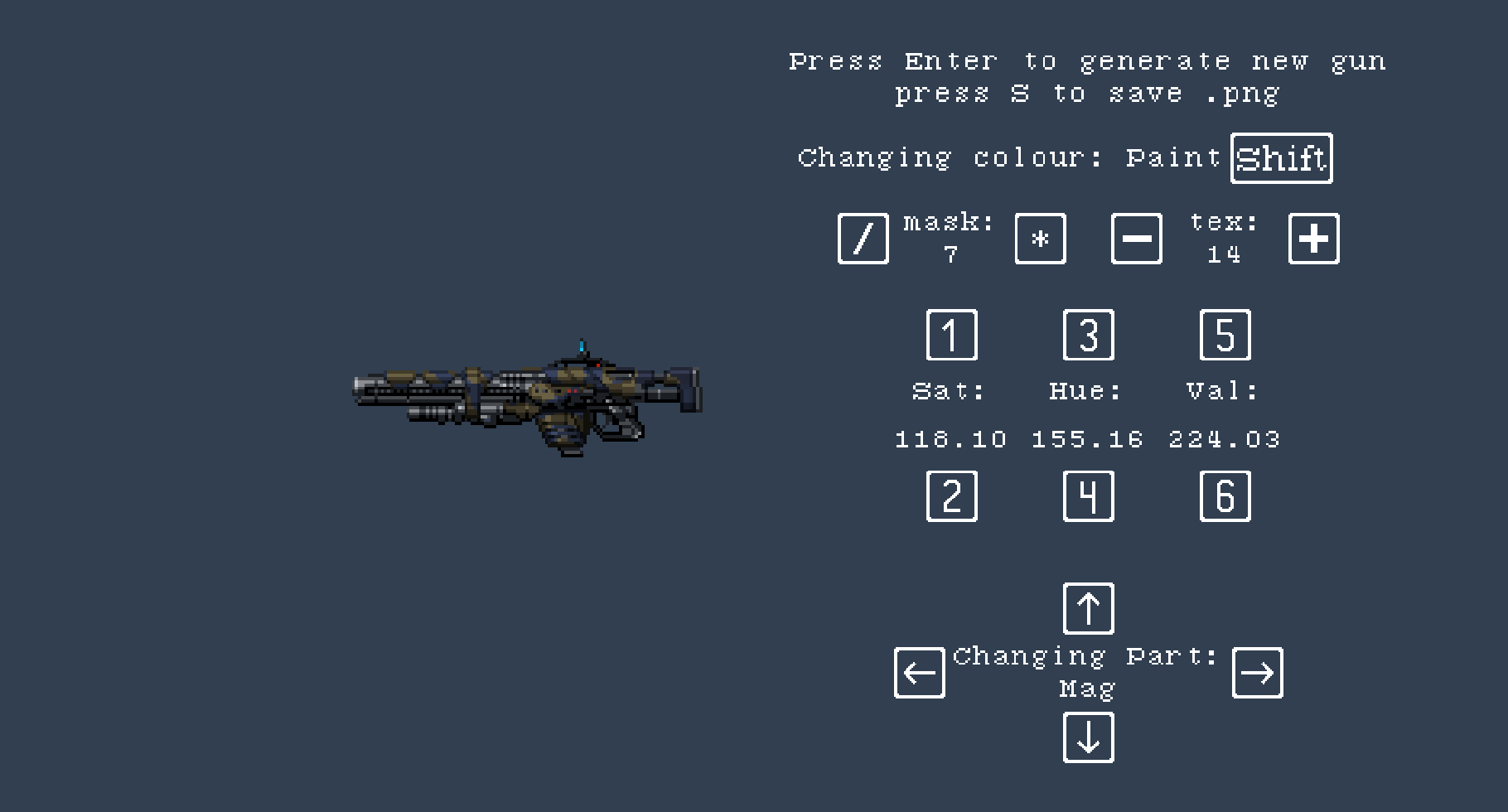
Write your email, I can send you tier 4 generator if you have GMS2 engine
Yeah it's the lack of numpad I guess! cool, I will look into that. andsf @catpricorn.com thanks man
What scailing you using? Try "nearest neigbour" it don't have blur
this is 400% "nearest neigbour" scailing in Aseprite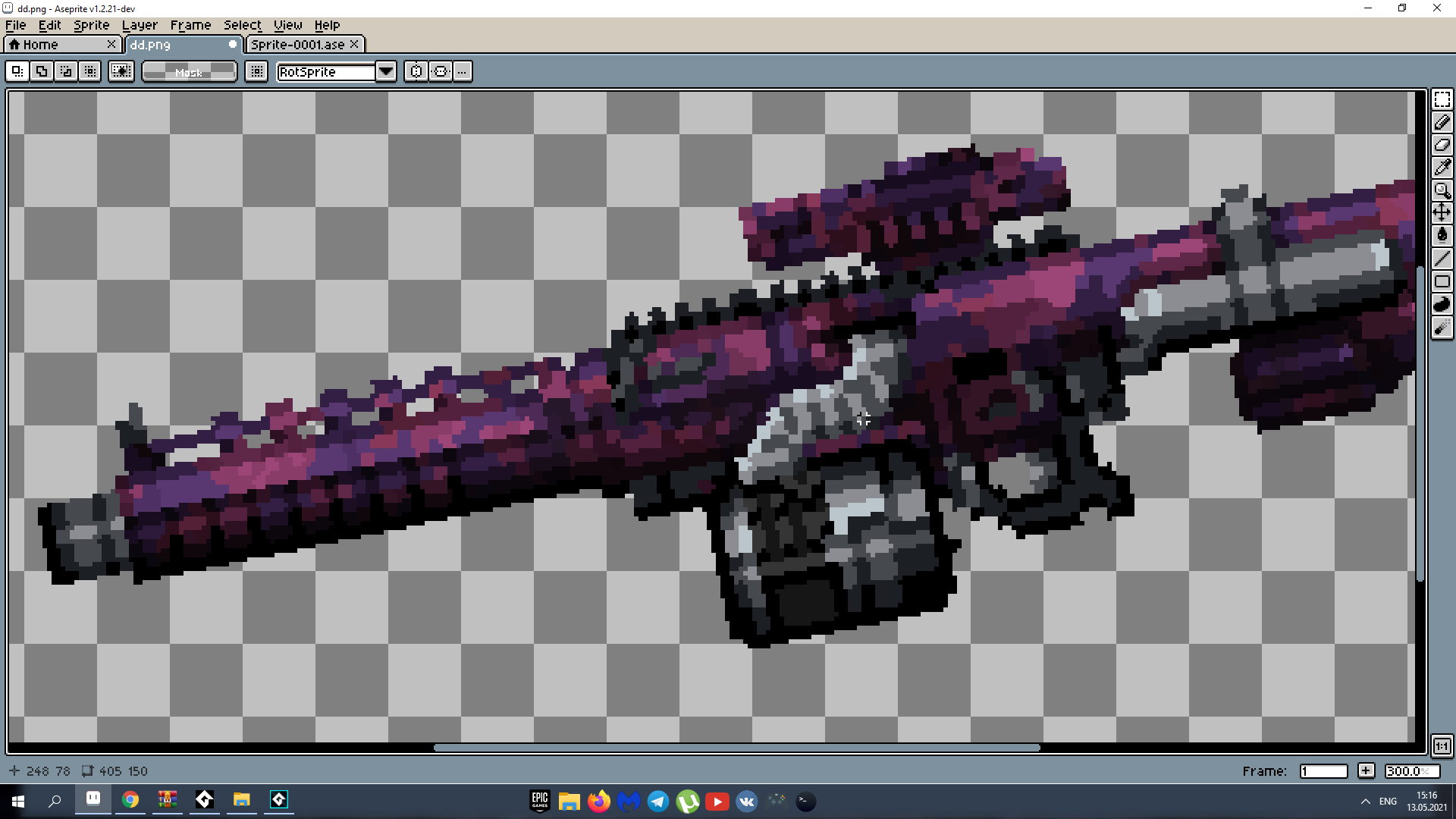
This is bilinear scailing:
It completely ruins pixel art. I guess you just use wrong scailing method
oooh, did not know about it, that solves that!
Great!
看起来很棒,但是可以支持中文吗,我的英文太差了
Nice app! However, I am not able to download with the 'S' function. Where is the folder created?
by default it should create folder C://Users/YourUsername/AppData/Local/gun-procgen When you save gun first time. You can't find it? Try to write in a search "%AppData%" you will come to AppData folder
Then It just doesn't save the picture when I press 's'. What to do next?
in object0 in draw event put this string before surface_save like in a picture. then try to save gun, it must open window where you will choose save location.
string to put:
number=get_save_filename("screenshot|*.png", "")
demo and exe has been updated with this function
I thought I had answered this. It works great now, thanks. :)
Does the demo export images?
No, but Game maker is pixel perfect, you can export by PrintScreen and graphical redactor(Photoshop, Aseprite), background easily deletes, peview images made by this method, one minute and you get gun with transparent background
or you can buy .aseprite file for $2.5 and build your own gun
Stop, wait, tommorow I will make normal image export and write to you here, when update demo file
sounds great 😊
Demo file has been updated, export process you can see in added video
Nice!!!